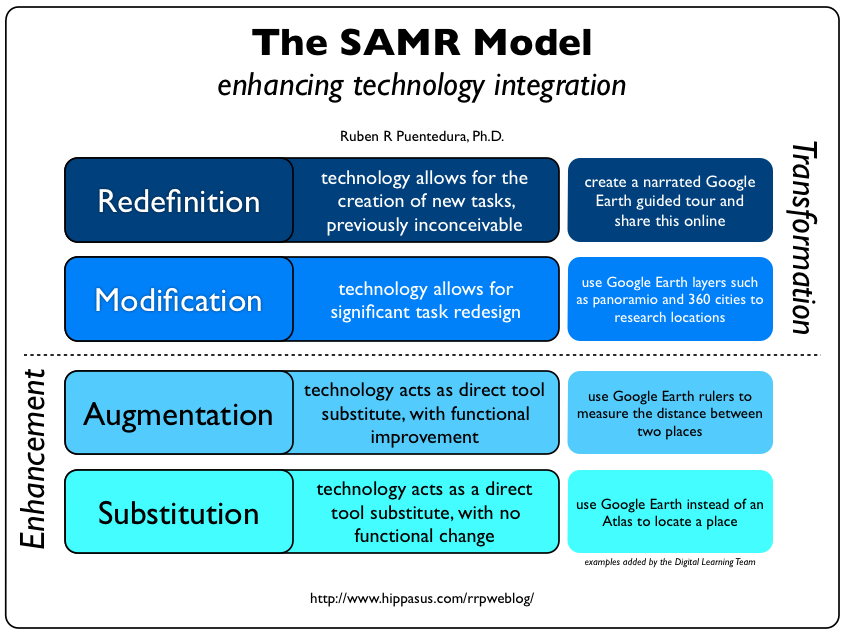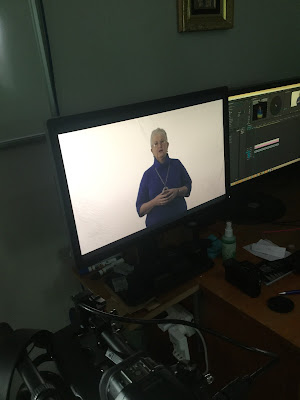Yesterday, I had the pleasure of visiting Sam McNeil, ICT Director at St Andrew’s College in Christchurch. St Andrew's currently operate in 1:1 classes in Years 8 -11 and began their journey in 2014 integrating devices for their Year 9 students.
Sam and his colleagues enjoy the interactive and paperless nature of OneNote. They have come to see how their students have grown to understand that they are accountable for their learning and have access to their learning at anytime.
Sam stated that the best way to start integrating OneNote into your classroom is through the SAMR Model.
Substitution: The technology acts as a direct substitute, with no functional change
Augmentation: The technology as a direct tool substitute, with functional improvement
Modification: The technology allows for significant task redesign
Redefinition: The technology allows for the creation of new tasks, previously inconceivable
Below are some thoughts that Sam shared with me around applying the SAMR Model.
For many staff, the integration of the technology, in this case each student bringing a laptop to class, will allow for some very easy “substitutions” to take place e.g.
- Traditional “handouts” are emailed to students directly or placed on the College Learning Management System (Moodle) so students can download them.
- Similarly, Powerpoint presentations are made available to students for download instead of hand writing the key notes down from the Powerpoint or whiteboard.
The beauty of the relatively simple SAMR framework is that to build to a higher level of integration of the technology is comparatively straightforward.
Having a great discussion in class amongst the students and the bell rings? No problem – carry the discussion on outside of the walls of the classroom by using an online forum in Moodle. This would be augmentation – the concept of students discussing things is ancient and requires no technology, but allowing students to continue to contribute to that discussion at anytime and anywhere can be facilitated through the use of simple technology.
When reaching redefinition, students and teachers are learning in ways previously too difficult, costly or impossible without the prevalence of the technology we have available today. You can blend technology with an idea called Skype Experts.
Essentially, this is identifying one or more experts in the topic or curriculum area you might be teaching, and rather than have them physically come and speak to your students (something usually fraught with logistical challenges), have them appear via a Skype video chat. It’s a great motivator for students if an expert gives them a few pointers and then checks back in with the class to hear how the learning has gone in a couple of weeks and to answer questions that emerge.
Skype are actively promoting this with their Skype in the Classroom services, allowing teachers and students to connect with experts and other classrooms all over the world. Without the availability of services like this, connecting with a global audience and community would just not be possible. In my experience, many parents, affiliates with the College and experts generally are prepared to give their time if it means simply sitting in front of their computer on Skype for a while to talk to students. To make this a more effective experience we:
- Place the ‘Skype Expert’ in full screen video on the projector so all the students can see them clearly from their desks
- Use a high quality HD web cam that can see a good overview of the students so the Skype Expert feels they’re talking to real people. A student asking a question can sit in a chair directly in front of the camera so there is a sense of ‘looking at the expert’
Here is a fun example of it happening in a New Zealand primary school connecting with a class in Los Angeles:
Thank you to Sam for sharing his thoughts and expertise about integrating technology effectively into your classroom.